As you dive into the world of web design, you’ll inevitably face the choice between responsive and adaptive design. Each approach has its merits, but it’s crucial to understand their differences to make an informed decision. Responsive design’s fluidity allows your site to adjust across various devices seamlessly, whereas adaptive design offers the precision of tailored experiences. However, the best choice isn’t always clear-cut. Consider your audience’s needs, your team’s capabilities, and the long-term maintenance of your site. Let’s explore these considerations further, as they might sway your decision in one direction.
Understanding Responsive Design
Responsive design ensures your website automatically adjusts to fit any screen size, making it accessible and user-friendly across all devices. When navigating the web, you’ve likely encountered sites that effortlessly adapt to your smartphone, tablet, or desktop, offering a seamless browsing experience. That’s the magic of responsive design at work. It’s grounded in using fluid grids and media queries, two key components that allow your site to be flexible and responsive to the user’s needs.
Fluid grids are at the heart of responsive design. They enable layouts to resize dynamically based on the screen size. Unlike traditional fixed-width layouts, fluid grids use percentages for widths, ensuring elements on your page expand or contract to fit the screen. This flexibility means you’re not stuck with a site that looks great on a desktop but is a mess on a mobile device.
Media queries take this adaptability a step further. They’re like the brains behind the operation, allowing your website to gather data from the device it’s being viewed. With this information, media queries can apply specific CSS styles suited to the device’s screen size, orientation, and resolution. This ensures that whether someone’s viewing your site on an old smartphone or the latest high-resolution tablet, it’ll look just right.
In a nutshell, responsive design, through fluid grids and media queries, guarantees that your site offers an optimal viewing experience across various devices. It’s not just about making things look pretty; it’s about functionality, accessibility, and ensuring your content is always presented in the best possible light.

Key Features of Adaptive Design
In contrast to responsive design, adaptive design tailors your website’s layout to fit specific screen sizes, enhancing user experience across various devices. This approach leverages device detection to serve the most appropriate version of your site, ensuring that users get a version optimised for their device’s screen size and capabilities. This means that whether someone visits your site from a smartphone, tablet, or desktop, they’re presented with a great layout that looks and functions on that specific device.
One of the key features of adaptive design is its content flexibility. Unlike a one-size-fits-all approach, adaptive design allows you to customise and prioritise content based on the device used. For instance, you could display more visuals and less text on a mobile version to cater to smaller screens and touch-based navigation. This level of customisation ensures that your website not only looks aesthetically pleasing but also meets the functional needs of your audience, regardless of how they access your site.
Device detection plays a crucial role in adaptive design. By identifying the device type before the website is rendered, adaptive design can dynamically serve the most suitable layout. This process is seamless from the user’s perspective but requires a well-thought-out strategy on the backend to implement effectively. The ability to detect and adapt to different devices ensures that your website delivers a consistent and high-quality user experience, which is vital in today’s multi-device world.
Pros of Responsive Layouts
One key advantage of responsive layouts is that they automatically adjust to fit any device’s screen size, ensuring a seamless viewing experience for users. This flexibility means your website looks great if accessed from a smartphone, tablet, or desktop computer. By embracing a responsive design, you’re accommodating a wider audience and boosting your site’s mobile SEO. Search engines, like Google, prioritise mobile-friendly websites in their search results, recognising their importance in today’s mobile-centric world.
Another significant benefit of responsive layouts is the enhanced user experience they offer. Visitors won’t have to pinch and zoom to read content or navigate your site. Everything scales to their device, making interaction intuitive and straightforward. This ease of use encourages longer visit durations and reduces bounce rates, both of which are positive signals to search engines and can further improve your SEO standings.
Responsive design also simplifies website maintenance. Instead of managing separate sites for mobile and desktop versions, you’ll have just one site that adapts to all devices. This consolidation makes updates and changes quicker to implement and ensures consistency in content and design across platforms.
Moreover, with the increasing variety of device sizes and resolutions, a responsive layout future-proofs your website. You won’t need to constantly redesign your site to accommodate new devices as they hit the market. This adaptability saves you time and resources in the long run, making responsive design a cost-effective strategy for reaching and engaging your audience across multiple platforms.
Cons of Adaptive Strategies
Adopting adaptive strategies often leads to increased complexity and higher costs for website development. You’re not just designing a single site; you’re creating multiple versions of your site to fit different screen sizes. This approach can significantly bloat your project’s timeline and budget.
One major headache you’ll encounter is device fragmentation. The sheer number of devices on the market, each with its screen size and resolution, can be overwhelming. You’ll find yourself constantly updating and tweaking multiple versions of your site to ensure they look right on an ever-growing list of devices. This isn’t just a one-time job; it’s a continuous battle against the tide of new devices entering the market.
Then there’s the maintenance cost. Keeping an adaptive site running smoothly isn’t cheap. Each version of your site needs to be updated individually whenever you make changes. This means more time and more money spent on development and testing.
Moreover, you’ll likely need a larger team to manage and maintain everything because you’re dealing with multiple site versions. This can further increase your costs and complicate project management.
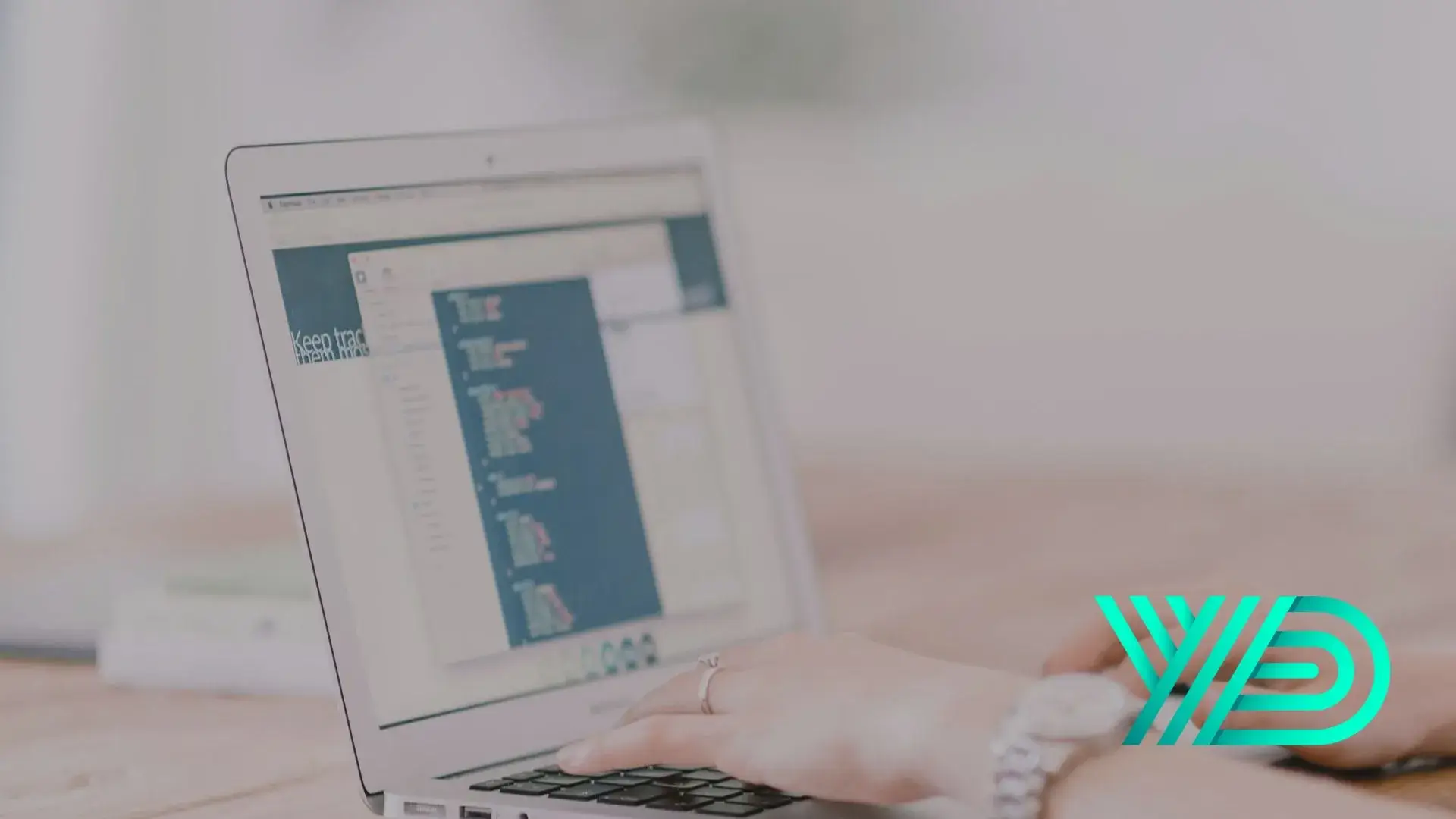
Comparing Performance Metrics
When evaluating the success of responsive versus adaptive designs, it’s crucial to compare key performance metrics to understand their impact on user experience and site effectiveness. Load times and user engagement are among the top metrics to consider in this comparison.
Firstly, let’s talk about load times. For responsive designs, the approach is to use a single version of a website that automatically adjusts to fit any device’s screen size. This means that all site elements are loaded, regardless of the device used, which can sometimes lead to longer load times, especially on mobile devices with slower internet connections. On the other hand, adaptive designs serve different versions of a site depending on the device, potentially reducing load times since only the necessary resources for that specific device are loaded.
User engagement is influenced by several factors, including how quickly a page loads and how well the content is displayed across devices. Responsive designs ensure consistency in user experience across devices, which can lead to higher user engagement. However, because adaptive designs are tailored to specific devices, they can offer an optimised experience that may further boost user engagement, assuming the site effectively anticipates and meets the needs of its users on each type of device.
Choosing the Right Approach
Understanding the distinctions between responsive and adaptive design is key, but it’s time to determine which approach best suits your project’s needs.
Your choice hinges on two major factors: user experience and development time.
Let’s talk about user experience first. Responsive design is your go-to if you aim for seamless interaction across all devices. It fluidly changes the layout based on the user’s screen size, ensuring your site looks excellent when accessed on a phone, tablet, or desktop. This universality enhances the user’s experience by providing consistency, crucial for maintaining engagement and satisfaction.
On the flip side, adaptive design might be the better option if you’re looking to tailor the user experience more specifically to different devices. This approach detects the device being used and loads a pre-determined layout. The customisation level is huge, and it allows for optimisations to significantly enhance performance and usability on various devices. However, this can come at the cost of longer development time.
Responsive design typically involves a more straightforward, single-code-based approach regarding development time. This can often lead to quicker development cycles than adaptive design, which requires multiple layouts to accommodate different screen sizes. While this might increase development time and resources, the trade-off might be worth it for projects where a customised user experience is paramount.
Ultimately, your decision should balance these considerations, aligning with your project’s goals, timeline, and the specific needs of your audience.
Frequently Asked Questions
How Does SEO Performance Differ Between Responsive and Adaptive Designs?
When considering SEO performance, you’ll find that mobile indexing and page speed significantly impact your site’s visibility. Responsive designs generally offer better SEO outcomes as they’re more mobile-friendly and load faster than adaptive designs.
Can Existing Websites Be Easily Converted to Responsive or Adaptive?
Converting existing websites to a new format involves tackling design complexities and conversion challenges. Regardless of the chosen design approach, you’ll need to assess your site’s structure and content to ensure a smooth transition.
What Is the Average Cost Difference Between Implementing Responsive vs. Adaptive Design?
You’re embarking on a digital journey; cost is a key concern. Generally, implementing responsive design is less costly and quicker than adaptive due to more straightforward cost estimation techniques and a shorter development timeline.
Are There Specific Industries That Benefit More From One Design Approach Over the Other?
Yes, e-commerce optimisation often benefits more from responsive design for seamless shopping on any device, while healthcare accessibility might favor adaptive design to efficiently meet specific user needs across different platforms.
How Do User Demographics Impact the Choice Between Responsive and Adaptive Design?
Imagine navigating a website as smoothly as a leaf gliding on water. Your age, location, and device choice shape this experience. User demographics, like device preferences and cultural influences, guide the journey between smooth or choppy waters.
Conclusion
When choosing between responsive and adaptive design, remember that ‘one size doesn’t fit all.’ Your decision hinges on your project’s unique needs, audience, and resources.
Responsive design offers simplicity and flexibility, adapting smoothly to any screen size. Meanwhile, adaptive design delivers tailored experiences, optimising for each device at the cost of complexity and maintenance.
Weigh the pros and cons carefully to select the approach that best aligns with your goals, ensuring a seamless user experience across all devices.
