You’ve likely noticed how websites seamlessly adjust to your device, be it a laptop, tablet, or smartphone. This magic is the work of responsive design, a technique that’s become indispensable in web development. Responsive design uses fluid grids, flexible images, and media queries to ensure a website looks great and functions well, no matter the screen size. But grasping the basics, like why media queries are crucial or how to make navigation responsive, can transform your website creation approach. Stick around, and you’ll discover the fundamental principles that make responsive design effective and why skipping on them could mean falling behind in today’s digital world.
What Is Responsive Design?
What exactly is responsive design, and why does it matter for your digital experience?
At its core, responsive design is a strategy that ensures your website looks and functions seamlessly across various devices, from desktops to smartphones. It’s all about enhancing user experience by ensuring that your site remains user-friendly and visually appealing no matter where or how it is accessed.
The importance of responsive design can’t be overstated. In today’s digital age, people use an array of devices to access the internet. If your site isn’t designed to adapt to different screen sizes and resolutions, you’re likely to frustrate users and drive them away. That’s where responsive design principles come in. These principles guide the creation of websites that automatically adjust their layout, images, and functionalities to match the viewing environment. This adaptability is crucial for keeping users engaged and ensuring they have a positive experience on your site.
At the heart of responsive design is the goal to improve user experience. This approach prioritises the user’s needs, ensuring that navigation is intuitive, content is easily accessible, and the overall aesthetic is pleasing, regardless of the device used. By adhering to design principles that emphasise flexibility and user-centric design, you’re not just making your site more accessible; you’re also showing your audience that you value their time and preferences.
Responsive design isn’t just a technical requirement; it’s a fundamental aspect of modern web design that directly impacts user satisfaction and engagement. By embracing these design principles, you ensure your digital presence is robust, versatile, and ready to meet your users’ needs, no matter how they choose to connect with you.
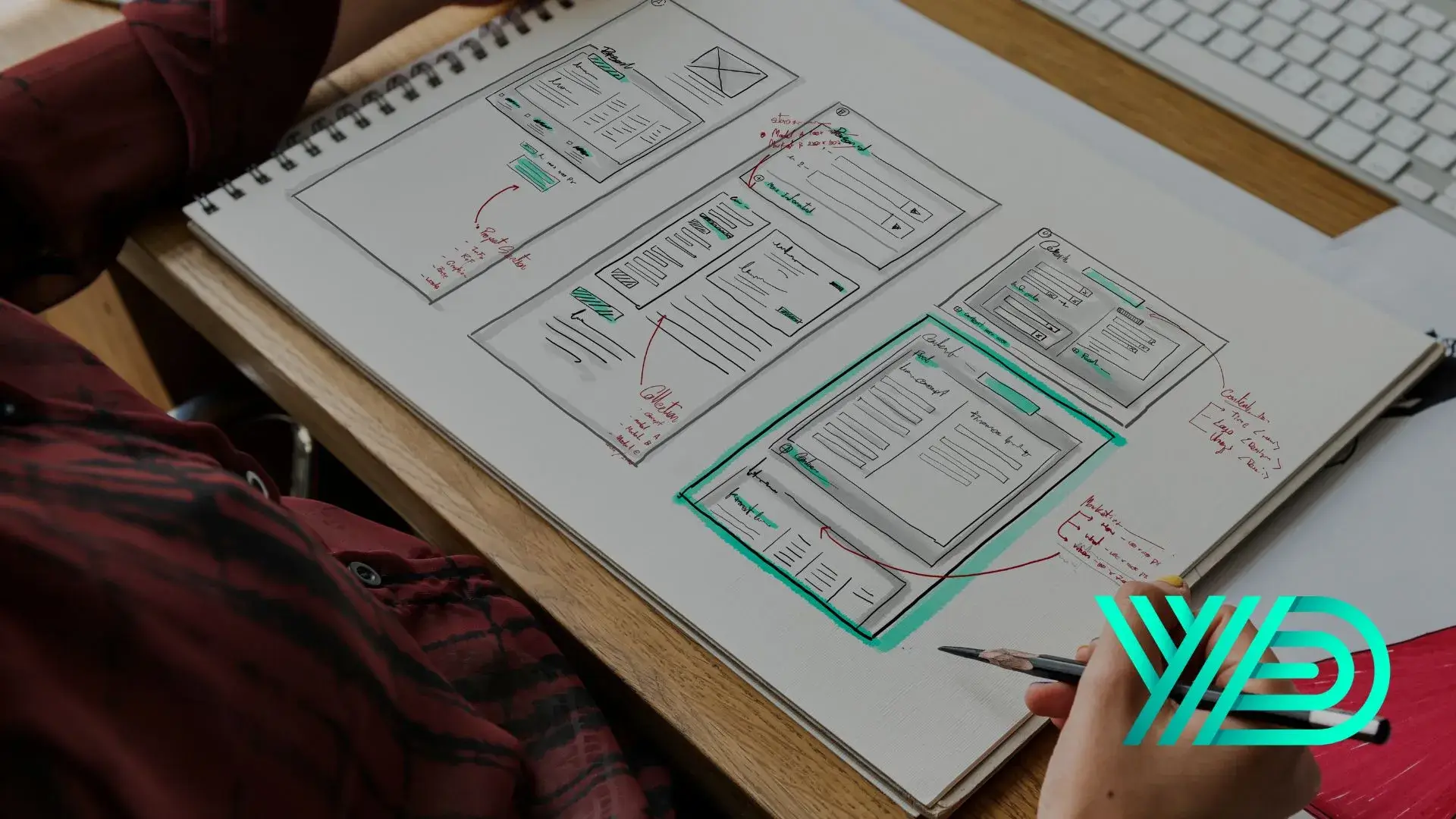
The Role of Fluid Grids
At the heart of responsive design, fluid grids play a crucial role in ensuring your website adapts smoothly to different screen sizes. Unlike traditional fixed-width layouts, fluid grids use percentages instead of pixels for widths, allowing elements to scale up or down based on the viewing device. This flexibility is essential for creating a seamless user experience across a wide range of devices, from desktops to smartphones.
To implement fluid grids effectively, you’ll need to understand grid breakpoints and mathematical ratios. Breakpoints are specific points where your website’s layout adjusts to accommodate different screen sizes. By setting breakpoints, you instruct the site to reorganise content in a way that makes sense for the current device. It’s not just about making things smaller or larger; it’s about maintaining usability and aesthetics regardless of screen size.
Mathematical ratios determine how elements should resize within the grid. Calculating the proportions between elements ensures that your layout remains balanced and visually appealing at any size. This often involves a bit of experimentation and tweaking to get right, but the result is a more cohesive and flexible design.
Flexible Images Explained
Just as fluid grids are essential for responsive design, so too are flexible images crucial for ensuring your site looks great on any device. When crafting a website, it’s important that all your images resize automatically to match the viewer’s screen. This isn’t just about shrinking an image; it involves maintaining clarity and load times to enhance user experience.
One key technique is image compression. By reducing the file size of your images without significantly impacting their quality, you ensure faster loading times. This is especially critical for mobile users, who mightn’t have access to high-speed internet. Compressing images helps keep your site snappy and responsive, no matter the platform.
Another strategy involves SVG usage. SVG, or Scalable Vector Graphics, are ideal for responsive design because they’re vector-based. This means they can scale up or down without losing clarity, unlike raster images, which can become pixelated. Using SVGs for logos, icons, and other graphics ensures they look sharp on every screen, from the smallest smartphone to the largest desktop monitor.
You’ll need to adjust your site’s CSS to implement flexible images effectively. This involves setting images to scale with their container, using properties like max-width set to 100% and height set to auto. This way, images aren’t just resized; they’re truly flexible, adapting seamlessly to the screen they’re viewed on.
Understanding Media Queries
It’s crucial to grasp how media queries function to ensure your website adapts perfectly to various screen sizes. Media queries are the cornerstone of responsive design, allowing your website to detect and respond to different device characteristics, such as width, height, and orientation. This adaptability ensures that your site delivers a seamless experience, whether viewed on a desktop, tablet, or smartphone.
Understanding device orientation—landscape or portrait—is essential in responsive design. Using media queries, you can tailor your website’s layout to respond dynamically to the orientation of the device it’s being viewed on. This flexibility improves user experience by optimising the display of content for how the device is being held.
Breakpoint management is another critical aspect of media queries. Breakpoints are the points at which your website’s content will adjust to provide the best viewing experience. Deciding where these points should be is more art than science, involving a keen understanding of your audience’s preferred devices. Effective breakpoint management ensures that your site’s layout changes at just the right moment, avoiding awkward content shifts or unreadable text.
Making Navigation Responsive
Understanding media queries sets the stage for tackling the next key aspect of responsive design: making your website’s navigation adapt seamlessly across all devices. You must ensure users can quickly move around your site, whether on a desktop or swiping through on a smartphone. This is where the beauty of hamburger menus and swipe gestures comes into play.
Hamburger menus, those three stacked lines at the top of many mobile sites, are a lifesaver for space-saving navigation. They tuck away the entire menu, only revealing it when tapped. This keeps your site’s aesthetic clean without sacrificing user navigation. It’s like having a secret passage that only the user can open, leading them to the treasure trove that’s your website’s content.
Incorporating swipe gestures takes user experience up a notch, especially on touch-enabled devices. Users expect to interact with mobile sites as intuitively as they do with apps. By enabling swipe gestures for navigation, you’re meeting this expectation head-on. Swiping left or right could reveal hidden menus or move between pages, making navigation not just functional but fun.

Typography in Responsive Design
Typography plays a crucial role in responsive design, ensuring your text looks great on any device. It’s not just about choosing beautiful fonts; it’s about making sure your readers can easily digest the information you’re presenting, regardless of the screen size they’re using. Let’s dive into how you can master typography in your responsive designs.
First, consider font pairing. Picking fonts that complement each other can significantly enhance your site’s visual appeal. However, it’s not just about aesthetics; it’s also about functionality. Ensure that your primary and secondary fonts work well together, not just in style but also in readability across devices. A pro tip? Stick to a maximum of three fonts to avoid overwhelming your users.
Next, focus on text readability. Depending on the device, this involves adjusting font sizes, line heights, and letter spacing. On smaller screens, like smartphones, you might want to increase the font size slightly and ensure enough spacing between lines to make the text easy to read. Remember, what works on a desktop mightn’t translate well to a mobile device.
Also, consider the length of your text lines. Ideally, lines shouldn’t be too long, as it makes it harder for eyes to track from one end to the other, especially on small screens. Aim for an average of 50-60 characters per line for optimal readability.
Testing Your Responsive Design
Once you’ve implemented your responsive design, testing it across various devices is crucial to ensure it performs as expected. This means checking how your website looks and functions on different screen sizes, from large desktop monitors to the smallest smartphones. You’re aiming for a seamless experience, regardless of where your users are accessing your content.
Device emulation is a powerful tool in your testing toolkit. Most modern web browsers offer emulation features that allow you to simulate how your site appears on various devices without needing physical hardware. This can save you a lot of time and resources in the early stages of testing. However, it’s important to remember that emulation isn’t perfect. The best way to understand your site’s behaviour is by testing on actual devices.
Now, let’s talk about user feedback. It’s one thing to test your site yourself, but another to gather insights from real users. Encourage feedback from your audience about their browsing experience. Are they finding what they need? Do images or text not adjust correctly on their devices? This direct feedback is invaluable. It helps you identify issues you mightn’t have noticed and understand how real people interact with your design.
Best Practices and Tips
Let’s explore some essential best practices and tips to ensure your website offers the best possible experience across all devices. Adopting a Mobile-First approach isn’t just trendy; it’s crucial. Start designing for the smallest screen and work your way up. This ensures that your site’s core features are accessible on smartphones, which are increasingly becoming the primary devices for web browsing.
Keep your layout simple and intuitive. A cluttered website can confuse users and slow down page loading times, especially on mobile devices. Use flexible grids and images that adjust smoothly to different screen sizes to maintain a clean and engaging aesthetic.
Remember the importance of text. Make sure it’s readable without zooming, which means choosing font sizes and line spacing that enhance readability across all devices. Also, consider the colour contrast between your text and its background to ensure legibility.
Accessibility Standards shouldn’t be an afterthought. They’re essential for making your website usable by people with disabilities. Incorporate features like keyboard navigation and screen reader compatibility to make your site inclusive. Remember, an accessible website is a friendlier website for all users.
Lastly, test your responsive design on actual devices, not just simulators. This gives you a natural feel for user experiences and helps you catch any issues that mightn’t appear in a simulated environment.
Frequently Asked Questions
How Does Responsive Design Impact Seo?
Responsive design boosts your SEO by improving mobile usability and user engagement. When your site adapts well to all devices, you’re more likely to keep visitors around, positively impacting your search rankings.
Can Responsive Design Reduce Development Costs?
You’re killing two birds with one stone! Responsive design can indeed reduce development costs by ensuring cross-platform compatibility and improving user experience, eliminating the need to create multiple versions for different devices.
What’s the Difference Between Adaptive and Responsive Design?
You’re wondering about adaptive versus responsive design. The key difference lies in layout flexibility. Adaptive design uses static layouts that change at specific points, while responsive design fluidly changes to enhance user experience.
How Does Responsive Design Affect Website Speed?
You’re in for a wild ride because responsive design can slow down your website if not managed well. Image optimisation and server response are key; they ensure your site loads quickly, no matter the device.
Are There Any Responsive Design Frameworks Recommended?
Are you looking for recommended responsive design frameworks? Dive into a framework comparison, focusing on performance metrics. Bootstrap and Foundation are top picks, balancing speed with flexibility. They’ll ensure your site adapts smoothly across devices.
Conclusion
In the digital age, mastering responsive design isn’t just an option; it’s a must. You’ve seen how fluid grids, flexible images, and media queries work hand-in-hand to create seamless experiences across devices. From making navigation intuitive to tweaking typography, every detail counts.
Remember, testing isn’t the endpoint—it’s an ongoing journey toward perfection. Embrace these practices and tips to ensure your website stands out, not just for its looks but for its adaptability and user-friendliness. Stay responsive, stay ahead.
